Organizational Units in my SAP ERP Financials
The use of business areas is optional.
Each client is an independent unit with separate master records and a complete set of tables and data.
You have to select a four digit alphanumeric key as the company code key.
When you define a business area, you only have to enter a four digit alphanumeric key and a short description.
> If you need a company code for a country that has a country template, you can use the country installation program to copy the country-specific tables from the country template to company code 0001.
> The country installation program not only creates a country-specific company code template but also a country-specific template for controlling areas, plants, purchasing organizations, sales organizations, credit control areas, financial management areas, and so on.
Fiscal year variant
To assign business transactions to different periods, you have to define a fiscal year with posting periods
The fiscal year variant contains the definition of posting periods and special periods.
- In total, you can define 16 periods.
- If the posting date falls within the last normal posting period, you can post the transaction in one of the special periods.
- The fiscal year variant does not specify whether a period is open or closed. This data is managed in another table. The fiscal year variant only defines the number of periods and their start and finish dates.
Year-Independent Fiscal Year Variant
Each fiscal year of a fiscal year variant uses the same number of periods, and the posting periods always start and end on the same day of the year,- year-independent
- A non-calendar year can have between 1 and 16 posting periods.
- Fiscal years are normally year-independent.
Non – calendar year – (Year shift)
Year-Specific Fiscal Year Variants
- The start and end dates of the posting periods for some fiscal years are different to the dates for other fiscal years.
- Some fiscal years use a different number of posting periods.
- If one year of a fiscal year variant has less posting periods than the others, it is called a shortened fiscal year
Currencies
- A currency key must be assigned to every currency used. Each currency key can have a validity date.
- These different exchange rates can be used for various purposes such as valuation, conversion, translation, and planning.
| |||||
| |||||
| |||||
Translation Ratios
Base Currency
You can use more than one base currency per exchange rate type.
|
|
|

|
|
| ||||||
Tools use to maintaining exchange rates:
- Inversion (of the tools available, inversion is the oldest and is seldom used today)
- Base currency
- Exchange rate spreads
Transfer external market data - You can automatically update the exchange rate table by uploading an input file in Multicash form.
Transferred real-time exchange rate using a data feed interface - Remote Function Call (RFC) creates a direct connection between an external system and the SAP.
Efficient combination of the exchange rate tools is:
- Using a base currency for the average rate (M)
- Using the exchange rate spreads to calculate the buying and selling rates (B and G)
Direct/Indirect Quotation of Exchange Rates
- The use of indirect quotation is neither application nor country-specific - it affects all the components in which exchange rates are used.
- In direct quotation, one unit of foreign currency is quoted for the local currency, whereas in indirect quotation, one unit of local currency is quoted for the foreign currency.
Direct quotation - One unit of foreign currency USD costs the displayed number of units of local currency
Indirect quotation - For one unit of the local currency EUR you will receive the displayed number of units of the foreign currency.
Exchange rate spared
Work list to update Exchange rate:
With work list following can be achieved:
- Only the relevant exchange rates can be maintained. You can also assign authorizations for work lists.
- Only the relevant quotation can be maintained.
- The work list is smaller and therefore clearer.
- Parallel processing of different work lists is possible.
Design of exchange rate in different quotations
- (blank, without a prefix) * for direct quotation exchange rates
- ./. for indirect quotation exchange rates
True or false?
1. You can assign a business area to a company code directly.
Answer: False
Business areas are not directly assigned to company codes. This makes it Possible to evaluate transaction figures for each business area beyond the boundaries of the company code too.
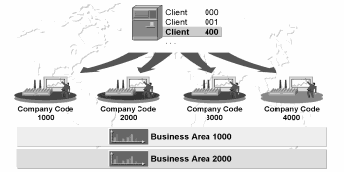
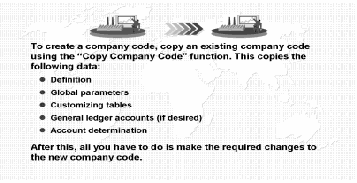

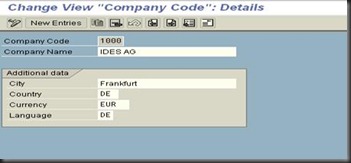


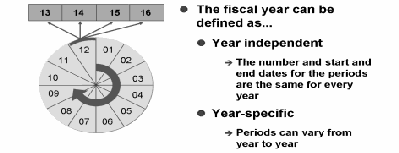



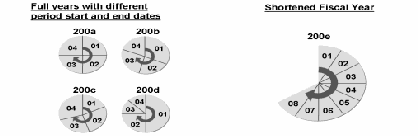

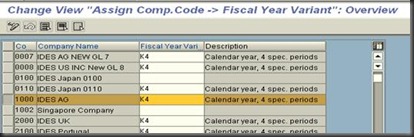





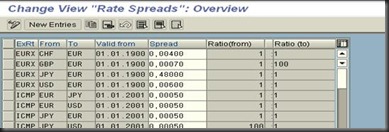

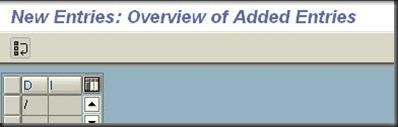




No comments:
Post a Comment